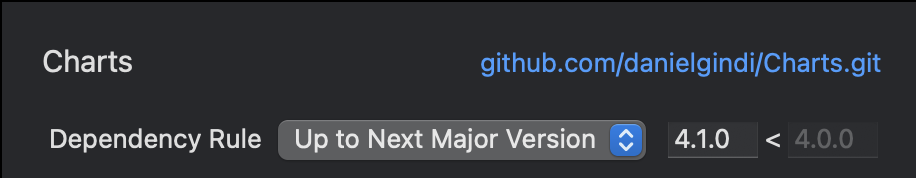在Xcode 14上无法编译图表
我在库中出现以下错误:
Type 'ChartDataSet' does not conform to protocol 'RangeReplaceableCollection'
Unavailable instance method 'replaceSubrange(_:with:)' was used to satisfy a requirement of protocol 'RangeReplaceableCollection'.
将其追加到扩展 ChartDataSet:RangeReplaceableCollection
public func replaceSubrange<C>(_ subrange: Swift.Range<Int>, with newElements: C) where C : Collection, ChartDataEntry == C.Element {
entries.replaceSubrange(subrange, with: newElements)
notifyDataSetChanged()
}
我使用的是Xcode 14.2。我从podFile中删除了Charts,然后通过SPM添加了它。然而,要注意只包括图表(4.1.0)而不是动态图表。后者会导致Algorithms的"Module not found"错误。
它Master brunch解决了。
将 master brunch 添加到您的项目,而不是SPM中的"Up to next major version"。 并在CacaoPods中使用:
pod 'Charts', :git => 'https://github.com/danielgindi/Charts.git', :branch => 'master'
我也遇到了同样的事情,我使用swift软件包管理器导入图表,更新swift软件包管理器后,错误消失了。但是,图表的版本仍然是4.0。图表以外的包可能是罪魁祸首。
我新安装了XCode 14.1,在Charts cocoapod库上发现多个错误。在网上找到了多个解决方案,但没有一个是完全有效的,对我来说是有意义的。最后使用Swift软件包管理器为Charts解决了这个问题。
解决方案:从Podfile中删除Charts pod,并使用url为其添加SPM(Swift Package Manager)。
https://github.com/danielgindi/Charts.git
请确保你把版本改为:
upToNextMajor(from: "4.1.0")