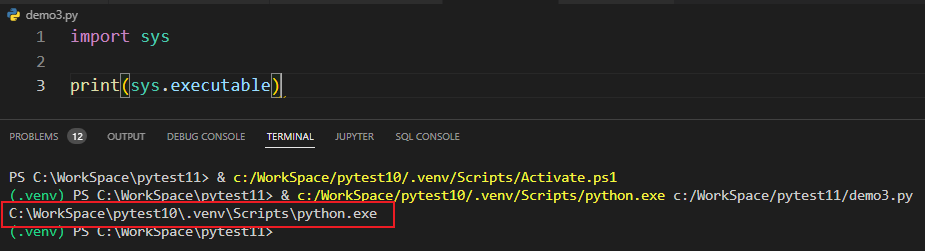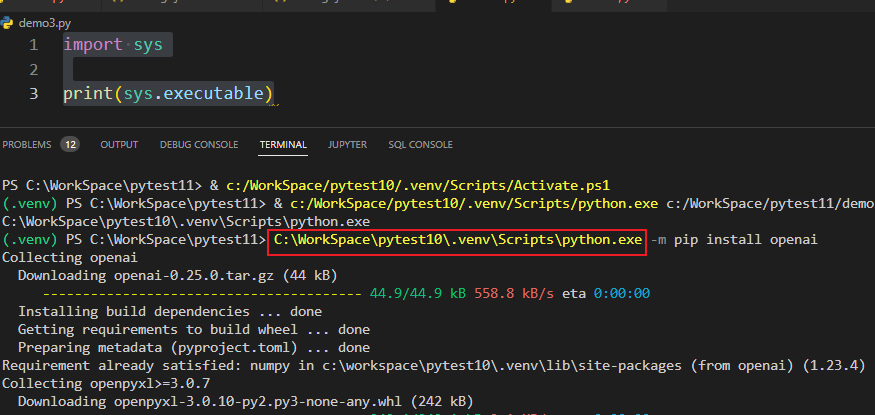ModuleNotFoundError: No Module Named openai
回答 3
浏览 5904
2022-11-04
import requests
from bs4 import BeautifulSoup
import openai
#write each line of nuclear.txt to a list
with open('nuclear.txt', 'r') as f:
lines = f.readlines()
#remove the newline character from each line
lines = [line.rstrip() for line in lines]
#gather the text from each website and add it to a new txt file
for line in lines:
r = requests.get(line)
soup = BeautifulSoup(r.text, 'html.parser')
text = soup.get_text()
with open('nuclear_text.txt', 'a') as f:
f.write(text)
我正在尝试导入openai,但是它一直抛出module not found错误。我已经完成 pip install openai,并下载了它,但它似乎是错误的 python 版本。如何为 pip 选择正确的安装位置?我正在使用 VSCode
pip install openai
3 个回答
#1楼
得票数 4
试着用pip3 install openai,因为它为python3安装openai,而不是python2(如果你有安装)。如果你只有python3,pip和pip3基本上是一回事(我想)。
这对我来说并不奏效。正确的解决方案如下
- ArcheausGalacto 2022-11-22
#2楼
已采纳
得票数 3
按照下面的步骤,为当前的解释器安装openai包
在Mac上对我来说有效:python3 -m pip install openai
- YCode 2022-12-12
#3楼
得票数 0
JialeDu的答案对我有用,但我在windows的环境变量中为我的pip设置添加了正确的路径之后
如果你想从任何地方运行pip(或其他工具),你需要通过以下方式将其安装的目录添加到PATH环境变量中。
1 -打开控制面板,导航到系统和安全> 系统 2 -点击左侧面板上的高级系统设置链接 3 -点击环境变量 4 -在系统变量下,双击变量PATH 5 -点击新建,并添加pip安装的目录,例如C:Python33Scripts,然后选择确定。